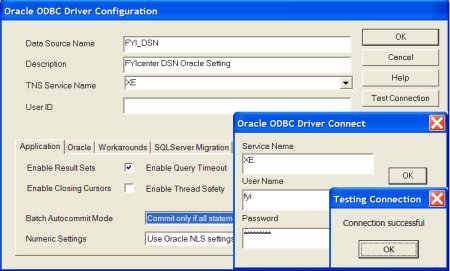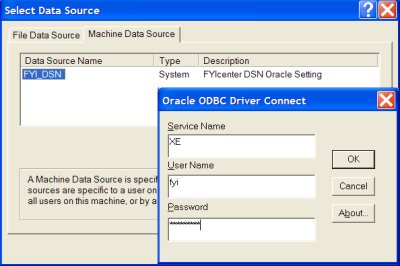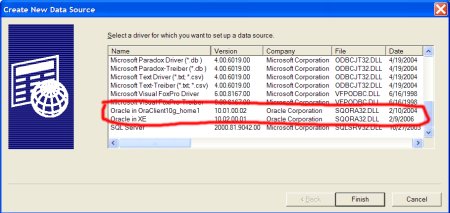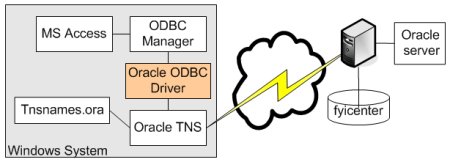.NET C C++ CSS DBA General HTML Java JavaScript JSP JUnit MySQL Networking Oracle Perl Perl PHP PL/SQL RSS Software QA SQL Server Struts Unix Windows XHTML XML
Home Hot About Collections Index RSS Atom Ask
Tester Developer DBA Windows JAR DLL Files Certificates RegEx Links Q&A Biotech Phones Travel FAQ Forum
How To Find Out What Oracle ODBC Drivers Are Installed
How To Find Out What Oracle ODBC Drivers Are Installed? - Oracle DBA FAQ - ODBC Drivers, DSN Configuration and ASP Connection
✍: FYIcenter.com
To find out what Oracle ODBC drivers are installed on your Windows system, you can use the ODBC manager to look at them:
- Go to Control Panel.
- Go to Administrative Tools.
- Run Data Sources (ODBC).
- Go to System DSN tab.
- Click the Add button.
You should a list of all ODBC drivers installed on your system. Oracle ODBC drivers should
be on the list. For example, your installed ODBC driver list could look like the one the
picture bellow with two Oracle ODBC drivers, "Oracle in OraClient10g_home1" and "Oracle in XE":
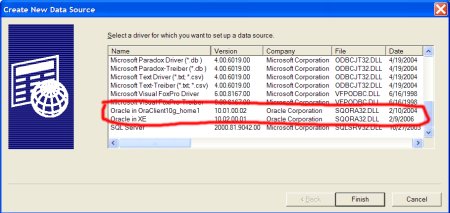
2007-04-17, 5522👍, 0💬
Related Topics:
.NET C C++ CSS DBA General HTML Java JavaScript JSP JUnit MySQL Networking Oracle Perl Perl PHP PL/SQL RSS Software QA SQL Server Struts Unix Windows XHTML XML
Home Hot About Collections Index RSS Atom Ask
Tester Developer DBA Windows JAR DLL Files Certificates RegEx Links Q&A Biotech Phones Travel FAQ Forum
Copyright © 2026 FYIcenter.com
All rights in the contents of this web site are reserved by the individual author. fyicenter.com does not guarantee the truthfulness, accuracy, or reliability of any contents.