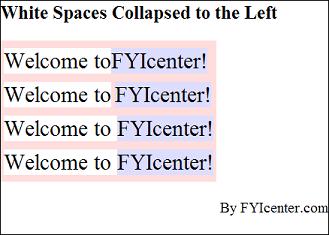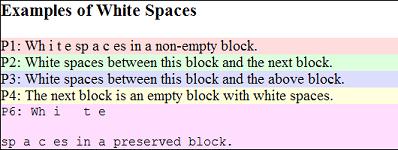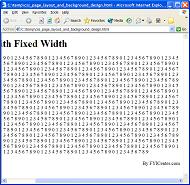.NET C C++ CSS DBA General HTML Java JavaScript JSP JUnit MySQL Networking Oracle Perl Perl PHP PL/SQL RSS Software QA SQL Server Struts Unix Windows XHTML XML
Home Hot About Collections Index RSS Atom Ask
Tester Developer DBA Windows JAR DLL Files Certificates RegEx Links Q&A Biotech Phones Travel FAQ Forum
How To Test Browser Resolutions
How To Test Browser Resolutions? - CSS Tutorials - Page Layout and Background Image Design
✍: FYIcenter.com
How to test your browser resolution? A simple way is to put a simple page with several images of different sizes. Then you view this page with different browsers on different computer systems and measure those images on the screen with a ruler.
If you want, you can measure the images listed below while viewing this page. If the first image is measured as one inch in size, your browser resolution (not the screen resolution) is 70DPI. If the second one is one inch, your resolution is 90DPI. If the third one is one inch, your resolution is 120DPI.



2007-05-11, 5178👍, 0💬
Related Topics:
.NET C C++ CSS DBA General HTML Java JavaScript JSP JUnit MySQL Networking Oracle Perl Perl PHP PL/SQL RSS Software QA SQL Server Struts Unix Windows XHTML XML
Home Hot About Collections Index RSS Atom Ask
Tester Developer DBA Windows JAR DLL Files Certificates RegEx Links Q&A Biotech Phones Travel FAQ Forum
Copyright © 2026 FYIcenter.com
All rights in the contents of this web site are reserved by the individual author. fyicenter.com does not guarantee the truthfulness, accuracy, or reliability of any contents.