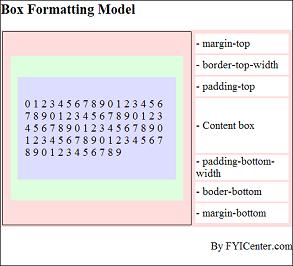How To Remove the Top White Space of Your Web Page
How To Remove the Top White Space of Your Web Page? - CSS Tutorials - Introduction To CSS Basics
✍: FYIcenter.com
The top white space of your Web page is provided by the browser's default CSS definition of the margin-top property on the BODY tag. You can remove this white space by adding your own margin-top definition. Because of the cascading order rules, your definition wins over the default definition. Here is a CSS example:
<html><head>
<title>CSS Included</title>
<style type="text/css">
BODY {margin-top: 0px}
BODY {background-color: white}
P {font-family: arial; font-size: 12pt; color: black}
</style>
</head><body>
<p>Welcome to FYICenter.com.<br>
This paragraph should appear right below the top edge
of the browser window without any white space.</p>
</body></html>
2007-05-11, 7279👍, 0💬