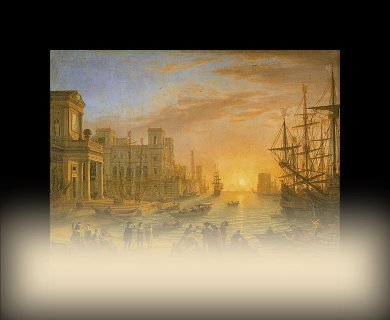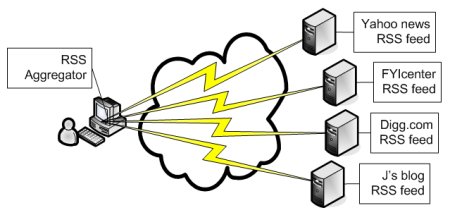.NET C C++ CSS DBA General HTML Java JavaScript JSP JUnit MySQL Networking Oracle Perl Perl PHP PL/SQL RSS Software QA SQL Server Struts Unix Windows XHTML XML
Home Hot About Collections Index RSS Atom Ask
Tester Developer DBA Windows JAR DLL Files Certificates RegEx Links Q&A Biotech Phones Travel FAQ Forum
How To Avoid the Antialias Edges When Cutting and Pasting
How To Avoid the Antialias Edges When Cutting and Pasting? - PSP Tutorials - Fading Images to Background Colors with PSP
✍: FYIcenter.com
When you finish a larger image and want to select one area as a new image, you can use the Selection tool to cut and paste that area into a new image. But the new image will show very thin antialias edges. To avoid the antialias edges, you need to uncheck the "Antialias" checkbox and set feather=0 on the selection tool option Palette.
2007-05-09, 5794👍, 0💬
Related Topics:
.NET C C++ CSS DBA General HTML Java JavaScript JSP JUnit MySQL Networking Oracle Perl Perl PHP PL/SQL RSS Software QA SQL Server Struts Unix Windows XHTML XML
Home Hot About Collections Index RSS Atom Ask
Tester Developer DBA Windows JAR DLL Files Certificates RegEx Links Q&A Biotech Phones Travel FAQ Forum
Copyright © 2026 FYIcenter.com
All rights in the contents of this web site are reserved by the individual author. fyicenter.com does not guarantee the truthfulness, accuracy, or reliability of any contents.